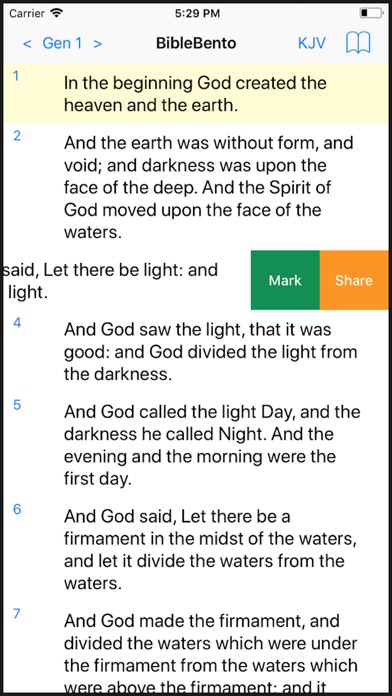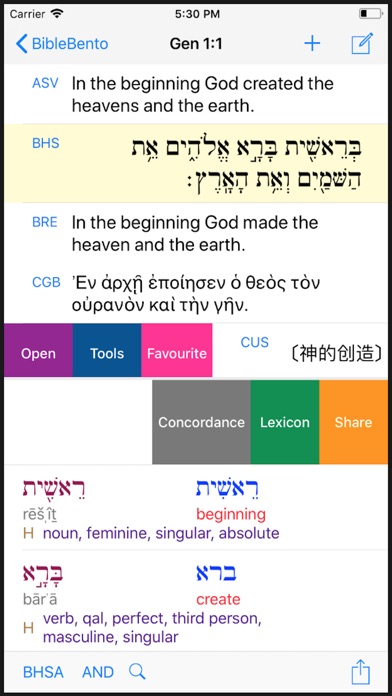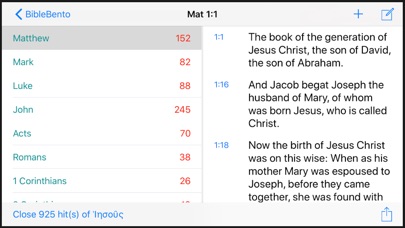BibleBento app for iPhone and iPad
Developer: Eliran Wong
First release : 19 Dec 2017
App size: 841.44 Mb
BibleBento - Unique Resources, High-Quality Data & Intuitive Design for Bible Study
This is an offline version of original https://BibleBento.com, with additional features and native iOS controls. This comes with search and note-taking capabilities, enhanced verse comparison and Hebrew / Greek data access, improved cross-reference layout, and more bible versions than online https://BibleBento.com. Links are integrated for every single verse and data set in this iOS app to access wider ranger of materials (e.g. dictionaries, encyclopedia, commentaries, etc) available at https://BibleBento.com.
To install individual modules on first lauch, go to “Bible Version Menu” or “Data Set Menu”, locate a version, swipe from right to left, and select “Install”.
1) Unique Resources
For examples,
- scholarly acclaimed linguistic database on Hebrew Bible [ETCBC, Vrije Universiteit]
- Rahlfs Septuagint (1935) [CATSS, University of Pennsylvania]
- Green New Testament Syntax Tree Data [Asia Bible Society; Biblical Humanities]
- Berean Greek Bible & interlinears [BibleHub]
- Westminster Leningrad Codex [Open Scriptures Project]
- Unlocked Literal & Dynamic Bibles [UnfoldindWord]
- a total of 344852 bible cross-references [Open Bible Project]
- English glosses on LXX [Eliran Wong]
- 27 bible versions for direct comparison
- links to all maps, interlinears, commentaries and other biblical resources available in original biblebento.com [online]
You can now have all these great resources in a single app.
2) High-Quality Data
ALL data sets on original biblical languages come with:
- Hebrew / Aramaic / Greek surface form
- Hebrew / Aramaic / Greek lemma form
- transliteration / pronunciation guide
- English interlinear gloss
- information on language, i.e. Hebrew / Aramaic / Greek
- morphology for every single word
- support searching lemma / lemma + morphology / combinations of lemma
- direct links to open concordances and lexicons available at https://biblebento.com
- sharing feature with a single touch
Old Testament Data Sets:
- Biblia Hebraica Stuttgartensia (Amstelodamensis)
- LXX (Rahlfs, 1935); main
- LXX (Rahlfs, 1935); alternate
New Testament Data Sets:
- Berean Greek Bible
- Byzantine textform 2005
- Nestles GNT (1904)
- SBL Greek New Testament
- Textus Receptus
- Westcott-Hort"
3) Intuitive Design
For examples,
- a simple touch on a bible verse opens Hebrew / Greek data sets instantly
- FREELY open independent but linked Hebrew / Greek data sets in ANY bible versions. [OTHER bible softwares LIMIT Hebrew / Greek data ONLY to several tagged-versions, which often come with pricey tags for sale.]
- options to change Hebrew / Greek data sets
- a simple touch to compare different bible versions of a single verse
- options to include or exclude version(s) for verse comparison
- handy search bar for searching any bible versions
- search Hebrew / Greek data sets simply with touches
- supports various combinations of Hebrew / Greek words for searches
- results of searching Hebrew / Greek data sets can be displayed either in original Hebrew / Greek verses or in translations
- accessible actions available for every single verse
- configurable verse comparison
- parallel bible reading [iPad only]
- share biblical resources with touches
- creative layout to display all cross-references for every single verse in one go
- note taking capability for every single verse
- note writing supports bible links, e.g. bible://Joh.3.16
- detailed history and search records
- both favourite and highlighting functions are available
- embedded links for additional resources available at http://biblebento.com [online]
- built-in custom-url-scheme supports opening BibleBento with third-party apps, e.g. Safari, using urls, like biblebento://Deu.6.4
- work with "Workflow" plugins [installed separately] to listen to bible reading in different languages.
Twitter: https://twitter.com/biblebento
Contact Eliran Wong: https://biblebento.com/contact/contactform.php